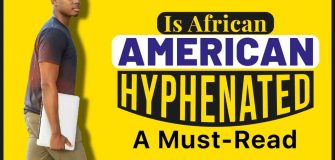How Often Does Google Update Street View? Things You Need To Know
Share
Places you’ve never been to are not easy to locate. More so, if you’re driving there yourself, you can still get confused even while using Google Maps.
Google street view is an important part of Google map and Google earth. That’s why it’s easier to locate places. It was first launched in 2007 in the United States, and it has expanded to different cities and rural areas around the world.
Now, let’s dive into the question.
How often does Google update street view?
Google doesn’t have a particular frequency for street view update. However, it takes a longer time to update in rural areas than in cities.
Continue reading for more details.
What Is Google Street View?
Google street view is an amazing innovation. It’s a feature of Google map and Google earth that shows you a 360-degree photo of your street. It also has a web application as well as a mobile application for Android and iOS.
Furthermore, it does come in handy when you’re looking to locate new places. For instance, if you visit a new place while using a Google map, you can easily use street view to see exactly how the street looks.
Google maps show streets on Google street view as blue lines. So, you can easily know cities and rural areas that are on street view.
How Does Google Get Data For A Street View?
Several camera systems had been used to get data for Google street view. They contain a ring of eight cameras with high resolution. They also consist of a type of scanner that records 3D information of the area that is photographed.
Also, a data recording system is usually connected to the roof of a car. Furthermore, tricycles can be used to record smaller roads and boats for canals. Cameras are usually mounted on backpacks for smaller paths.
Google also gets data from individual contributions.
How to Make Use of Street View on Google map
To use street view on your Google map, you can use either your phone or computer.
For phone:
- Ensure you have downloaded the Google map app on your Android or iOS.
- Open the Google map app on your phone.
- Search for the place on the map. You can also touch and hold to drop a pin on the location on the map.
- Now, tap the name or address of the place just below the map.
- Then select the photo of the street view as the title. You can choose to select the street view icon.
You can easily navigate in street view. To do this, drag your finger on the screen to change the photo angle.
For computer: Use your browser
- Open maps.google.com
- Search for the place on the map. You can also touch and hold to drop a pin on the location on the map.
- Search for the name or address of the place from the search bar. You can also click a place marker on the location on the map.
- Select the street view photo on the left.
However, you can also use Google search. Type the place’s name or address on the search bar. Click the photo titled “see outside.”
To navigate street view, click and drag to change the photo angle, or click on a location down the street so you can move a bit closer to it.
Can You Add Photos To The Street View?
Google updated the street view app and Google map to create street view photos with your phone. So, you’re able to record images as you move along a street or path.
Furthermore, if you’re an Android user, your phone should be ARCore-compatible. That’s because you can capture images and publish them on street view using ARCore. However, this feature is only available in some regions. But it continues to expand to other regions.
ARCore makes use of increased reality experiences. It allows the phone to sense the environment. It senses the size, location, and lighting conditions of the environment. It is supported on several Android devices with Android 7.0 or higher versions.
The images are connected so they can rotate automatically. Therefore, when the images are published in Google street view, they will be placed in the right places on Google map.
Besides, the photos that you contribute will have privacy controls. These include; blurring license plates and people’s faces and allowing people to report the images for review. So, Google uses the user-generated images when it has no available street view image of that area.
Street View On Demand
Street view on-demand allows people or businesses to request street view images to be captured or updated. In the past, it was impossible to make such a request.
Google finds it hard to meet the needs of users to update street view images regularly. Many areas have not been updated for many years. And because of this, Google has certified some companies to update Google Street view images independently.
Benefits Of Street View On Demand
Control:
You can have your street view whenever you want. So, all you have to do is to request for Street view.
Asset inventories:
If you’re a mayor or governor, street view on demand can show whole cities and counties to allow for virtual surveying. The 360° images can be run through computer vision software to identify and reference assets like sign inventories, road markings, road conditions, and so on.
New constructions:
If you’re a home builder or have a real estate development company, you can add new roads and buildings. So, you won’t have to wait for Google to schedule or update your area. New roads, trails, and walking paths are also easily captured with street views on demand and added or updated on Google Maps.
Improves online search performance:
The most important thing for your business is for your customers to find you online. So, street view on-demand makes your business accessible in a familiar format.
Marketing:
Street views on demand can make street view images easily added on websites and in social media posts. Through direct links, street view to specific areas is shared online and in emails. Therefore, you can use it to inform people about what an area or business has to offer, community safety, and driving points of interest.
Guidelines For Using Street View
It is important to know Google’s guidelines for using street view before you use it.
- For commercial uses or revenue-generating purposes, use Google Maps Platform. It includes purposes like integrating Google Maps or Street View into a mobile or web app.
- It would be best if you didn’t change how Google street view looks online. Though, you can annotate it with additional information. For instance, you shouldn’t make changes to the color of the product interface.
- You can use trademarks to refer to street-view services such as street view word mark and street view icon.
- Don’t use street view images for print purposes. These include; textbooks, guidebooks, newspapers, advertisements, posters, t-shirts, and so on.
- You don’t need permission if you need to add a street view image to your website. You can do so with Google’s various APIs for web or mobile.
- Don’t screenshot Street View images or remove them from integrated sources for any purpose. It will ensure that if Google edits or removes images according to user requests, the changes will also reflect your project.
- You can only use street view images in digital advertisements when you’re using the Google Maps APIs. You can also use it when the images link to your website through HTML and the URL provided on Google Maps.
- You can only use street view in television, film, or online video projects if it in the context of an actor using it in a device such as a laptop or a phone. But you must submit a request to use street view in your project.
- Don’t create data or trace information from the street view images.
- Don’t use applications to analyze and remove information from the street view images.
- Don’t download street view images for a different use from Google services, such as an offline copy.
- Don’t merge multiple Street View images into a larger image.
- Don’t use any street View content without proper attribution to Google. You can locate the attribution at the content’s bottom area of the content. For example, “Map data ©2020 Google”.
Conclusion
Google doesn’t easily update the street view. More priority is given to adding street views in new places than updating the ones that already have street views. But then, if there’s something seriously wrong with your street view, you can send a report to Google.
However, Google has come up with more ways to get street view images. It can be through user-generated contributions that enable you to take your street view photo and publish it. Another way is by street view on demand that allows you to schedule when you want the service company to get your street view photo. Though, you have to pay for the services.