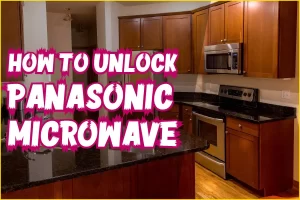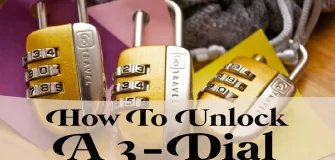How To Unlock Panasonic Microwave: A Simple Guide
Share
Microwaves are a blessing to many of us, who love the convenience they offer and the speed they cook food.
Microwave ovens have been around for more than half a century, and there is no sign that their popularity will ever decline.
The Panasonic microwave is a popular appliance used in many homes. It provides users with all the features and functions of a high-end microwave at an affordable price. They are also reliable and durable.
This guide will explain how to unlock a Panasonic microwave in easy steps so you can get it working again! If you have more Panasonic products, then you can read these Panasonic User Manuals too.
How To Unlock Panasonic Microwaves?
Usually, when you see the LOCK/CHILD on display, this is the child lock feature, and it has been turned on. To unlock your Panasonic microwave, hit the Stop/Cancel button three times in a row.
After unlocking, the time of the day or the colon sign will reappear on the display screen of your microwave.
The Child Lock Feature
The Child Lock feature on Panasonic Microwave Oven is a safety lock that prevents the child from operating the oven or any unintentional operation of the microwave without your supervision.
When this feature is on, the child will not operate any of the buttons on the microwave. This is great for keeping kids safe and preventing them from getting hurt by accidentally opening the door while it’s still running or pressing the power button.
Turning On The Child Lock
To lock, press the “start” button three times in a row. The time display will disappear, and the “LOCK or L” sign will appear on the screen. No other buttons will work until it’s turned off.
How To Set The Time On A Panasonic Microwave Oven
There is nothing like cooking dinner and having your microwave oven not work. It’s the worst. Usually, you’ll get a push of a few buttons, and then you’ll be able to cook dinner.
However, if it doesn’t work, don’t panic. You can set the time on a microwave oven with just a few simple steps.
- When not using the microwave, push the [Clock/Timer] button twice. The colon sign: is going to blink. The clock button will show 0:00.
- Using the number keypad, enter the time of day.
- Press the [Clock/Timer] button to finish setting, and the colon sign will cease flashing.
Key points to remember;
- The first thing you should know is that not all microwaves are the same.
- There are also different ways of setting a specific time to start cooking your food.
- Repeat the procedures above if you want to reset the clock.
- As long as the oven is plugged in and power is available, the clock will keep track of the time.
- The clock shows the time in 12-hour increments.
- While the colon: is flashing, the oven will not work.
Panasonic Inverter Microwave
The Panasonic Inverter Microwave Oven is a countertop microwave with many advanced functions and features, which gives it the ability to cook food faster than regular microwaves.
This microwave can reheat, defrost, and cook food, offering various options in a straightforward interface.
There are seven preset cooking modes: popcorn, potato, pizza, beverage, vegetable/fruit, custom, and auto cook.
The presets are the most helpful feature of this microwave because they offer excellent results with minimal effort.
This is especially helpful for users who don’t want to fuss with the complicated settings and modes.
The Panasonic Inverter Microwave Oven has a small interior, but this is common for microwaves in this price range. The internal size measures 0.8 cubic feet, enough space for cooking an average meal.
The glass turntable inside can hold up to 2 pounds of food, while the auto-cook menu will automatically rotate the food to cook it evenly.
The Panasonic Inverter Microwave has a sensor that detects steam, which allows you to cook rice and vegetables without overcooking them.
This feature also prevents food from becoming soggy or dried out, which can happen with microwaves that use too much water.
What’s The Difference Between Panasonic Inverter Microwave And Regular Microwave?
The fundamental difference between a Panasonic Inverter Microwave and a regular microwave is how they generate microwaves.
A regular microwave uses a small magnetron to generate microwaves, whereas an Inverter Microwave uses an Inverter system.
A magnetron is a vacuum tube that converts direct electricity into high-frequency alternating current (AC) (DC).
The process of magnetron production requires the use of high frequency alternating electrical currents. For example, a circuit that generates 50-60 Hz AC could create the magnetron.
How Do You Turn Off Noise In A Panasonic Inverter Microwave?
Begin by examining the control panel to see whether you can silence your microwave. Take a careful look, but first, double-check the following:
- Look for a button labeled “Sound.”
- Hold down the 1 or 0 key.
- Hold down the Stop or Cancel button.
You cannot turn off the beeping sound on any regular Panasonic microwave oven. When pushing buttons, there could be unintentional misoperation.
However, you’ll find the operating instructions for each model in the manual and will include complete information about beeping noises.
Error Codes On Your Panasonic Microwave
Panasonic microwaves have many error codes that can appear on display. Some are harmless and easy to reset, and some mean serious trouble.
You’ll have an idea of the problem most of the time before you even look at the display, but sometimes it can be a little confusing. If you get an error code, try to troubleshoot it before calling for service.
This guide gives you a quick reference guide to help you pinpoint your problem and get you on your way to fixing that microwave so you can stop standing there staring at it like an idiot.
Keep in mind that several error codes pertain to different parts of the microwave.
- Stop using the microwave, disconnect it, and call an Authorized Panasonic Service Center if you see any of the following error messages. H00, H20, H30, H32, H39, H90, H95, H96, H97, H98, E-01, E05, E06, E08, H99 Service, U65
The messages listed below do not require servicing. Here’s a guide to decoding them:
“Fill The Water Tank”
The water tank is completely depleted. Refill the water tank, return the oven to its original position, and press the Start button to resume cooking.
Refer To Operating Instructions
This warning appears when the MWO is initially plugged in. If the Microwave Oven (MWO) loses power (home power outage/circuit breaker/fuse box) or power is interrupted, the microwave will default to the manufacturer’s presets.
Reset the clock and do any basic setup tasks.
Cooling
This implies that the fan is powering on to cool the electric components. After the fan stops, the phrase “COOLING” will vanish. This is standard procedure.
U90
The U90 Drain water function has been used three times in a row
U14
The water tank is completely depleted. Refill the water tank and place the oven back in the oven; press the [Stop/Reset] pad to reset.
U50
The U50 oven has overheated.
Error
This error indicates that the microwave did an improper operation during its programming. For instance, you pressed an incorrect button, or a button was not available in the present programming – Refer to your Operating Instructions for further information.
If this error occurs while the MWO is cooking, it suggests an issue with the microwave. Stop using the microwave and call a Panasonic Authorized Service Center.
“Hot Outside Or Hot Inside Wait”
Because of past use, the oven temperature is too high (the cavity is overheated), and it cannot establish an auto program. You may still manually specify the Cooking mode and time. Please wait for it to cool down.
“Child/Lock”
The child lock feature has been turned on. To unlock the Child Lock, hit the Stop/Cancel button three times in a row.
E4 Error
This error is pretty standard on Panasonic microwaves, which means the thermistor could be greasy.
Try a cold reset first by unplugging the oven for a few minutes and then attempting again. If it doesn’t solve the problem, the thermistor is most likely to blame.
The oven would have to be removed from the wall so that you could remove the outside wrapping, and then the sensor could be removed and cleaned.
A gentle scrape with the toothpick or soaking it in hot water may be effective. Just make sure it’s dried out before reinstalling it.
Conclusion
These tips should be much easier for you to learn how to unlock Panasonic microwaves! Taking your microwave apart and fixing it yourself is a bad idea. You have to be careful when working with parts that run on electricity.
And even if you manage to get the microwave back together, there’s no guarantee that it will work properly or be safe. It’s better to call in the pros at Panasonic Microwave Repair Services.