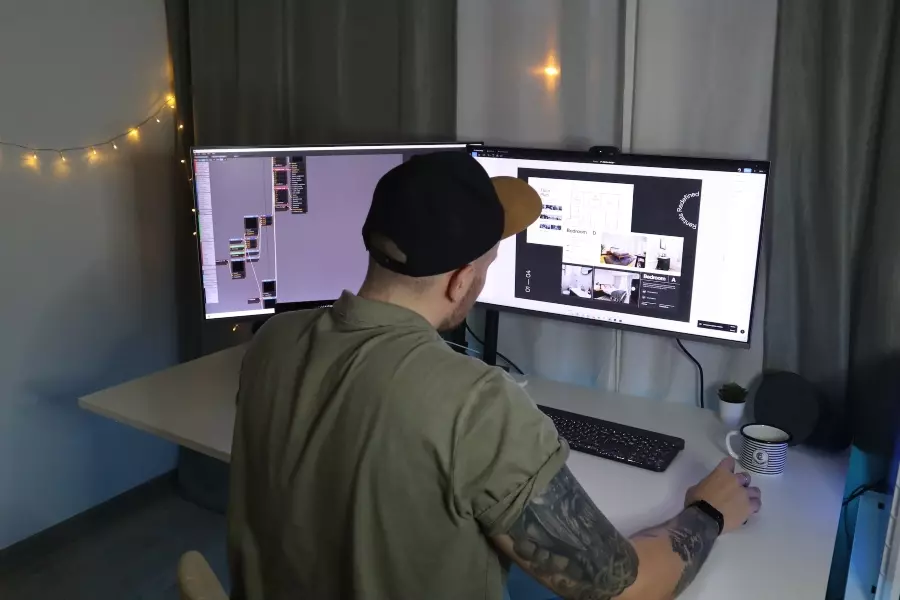Figma VS Adobe XD: Which Is The Best UX And UI Design Tool?
Share
Designers have a lot of choices when it comes to software for creating user interfaces (UX) and graphics.In this article, we will compare two popular design tools: Figma and Adobe XD. We will look at the pros and cons of each tool to help you decide which one is best for you.
What Is Figma And What Is Adobe XD
Figma is a vector-based design tool that runs in the cloud. It offers real-time collaboration, a library of built-in components, and a wide range of integrations. By the way, Figma was named one of the best cloud-based software by G2 Crowd. Also, Figma was recently bought by Adobe, so we can expect even more integrations in the future.
Adobe XD is a vector-based design tool for creating user interfaces and digital products. It offers an interface that is optimized for designing websites, mobile apps, and icons. Adobe XD also includes support for voice and animation. In addition, Adobe XD integrates with other Creative Cloud products such as Photoshop, Illustrator, and After Effects.
Interface And Features Of Figma vs Adobe XD
We gathered the key features and interface comparisons of Figma vs Adobe XD so you can see the differences of this at a glance.
- Figma has a very user-friendly interface. The left panel contains the toolbar, while the right panel contains the canvas. The top menu bar provides access to features such as file management, version history, and real-time collaboration.
- Adobe XD has a similar interface to Figma. However, Adobe XD’s toolbar is located on the right side of the screen. The left panel contains the canvas, while the right panel contains the toolbar. The top menu bar provides access to features such as file management, version history, and real-time collaboration.
- Figma offers a wide range of built-in components, including buttons, input fields, icons, and more. These components can be dragged and dropped onto the canvas. In addition, Figma offers a library of built-in templates, which can be used to create websites, wireframes, and more.
- Adobe XD offers a limited selection of built-in components. However, Adobe XD does offer a library of plugins that can be used to add more components to the canvas. In addition, Adobe XD offers a library of built-in templates, which can be used to create websites, wireframes, and more.
- Figma offers real-time collaboration for up to 3 people. This feature allows multiple designers to work on the same file at the same time. In addition, Figma offers version history, which allows designers to go back and forth between different versions of the design.
- Adobe XD offers real-time collaboration for up to 10 people. This feature allows multiple designers to work on the same file at the same time. In addition, Adobe XD offers version history, which allows designers to go back and forth between different versions of the design.
- Figma integrates with a wide range of tools, including Google Drive, Dropbox, Slack, and more. In addition, Figma offers an API that allows developers to create their own integrations.
- Adobe XD integrates with a limited selection of tools, including Photoshop, Illustrator, and After Effects. Adobe XD also offers an API that allows developers to create their own integrations.
Pros And Cons Of Figma Vs Adobe XD
Figma is a great choice for designers who are looking for a user-friendly interface and a wide range of built-in components. In addition, Figma’s real-time collaboration and version history features are very useful. However, Figma’s limited integration options may be a turnoff for some designers.
So, if you need to design a website or mobile app quickly and collaboratively, Figma is a great choice. However, if you need more control over your designs, Adobe XD may be a better option.
Adobe XD is a great choice for designers who are looking for advanced features such as voice and animation support. In addition, Adobe XD’s integration with other Creative Cloud products is very useful. However, Adobe XD’s limited selection of built-in components may be a turnoff for some designers.
So, if you need to design complex digital products, Adobe XD is a great choice. However, if you need a simple design tool with a wide selection of built-in components, Figma may be a better option.
So, Which One Is The Best UX and UI Design Tool?
To begin with, there are many best UX and UI design tools on the market. However, Figma and Adobe XD are two of the most popular options. Both Figma and Adobe XD offer a user-friendly interface, a wide selection of built-in components, real-time collaboration, version history, and more.
But it really depends on your needs and preferences. If you’re looking for a user-friendly interface with a wide range of built-in components, Figma is a great choice. However, if you’re looking for a vector-based design tool with support for voice and animation, Adobe XD may be a better choice.
For example, if you need to design a wireframe, Figma would be the better choice. However, if you need to design a prototype with voice and animation, Adobe XD would be the better choice.
It really depends on your needs and preferences. If you’re looking for a user-friendly interface with a wide range of built-in components, Figma is a great choice. Moreover, Figma’s real-time collaboration and version history features are very useful. However, Figma’s limited integration options may be a turnoff for some designers.
Adobe XD is a great choice for designers who are looking for a vector-based design tool with support for voice and animation. In addition, Adobe XD’s version history and real-time collaboration features are very useful. However, Adobe XD’s limited integration options may be a turnoff for some designers
The killing feature in Adobe XD is the fact that you can design in real life. This is done by using their mobile app which allows you to take a photo of something and then trace it in the software. This is amazing for those who want to quickly design something on the go without having to bring their laptop with them everywhere they go.
Figma’s ability to export designs into code is also a great feature. This allows developers to take your designs and turn them into working prototypes much faster than if they had to start from scratch.
There are several big companies that have switched from Adobe XD to Figma such as Google, Facebook, and Uber. The main reason for this is that Figma offers more features and integrations than Adobe XD. For example, Figma has an integration with Slack which allows designers to receive feedback on their designs directly from their team members.
Adobe XD does not have this integration which can make getting feedback on designs a very tedious process. In addition, Figma’s version control features are much more robust than Adobe XD’s. This means that designers can easily keep track of their design changes and revert back to previous versions if they need to.
So, overall, Figma was bought by Adobe, so we can finally say that even Adobe thinks that Figma is the best UX and UI design tool. Moreover, it is more user-friendly and has more features than Adobe XD. If you have read the article and the choice is still a tie for you, ask for advice from someone who has been providing UX design services for a while now.
Final Thoughts
Figma and Adobe XD are both great design tools that offer a wide range of features. However, the best design tool for you will depend on your specific needs and preferences. If you’re looking for a user-friendly interface with a wide range of built-in components, Figma is a great choice. However, if you’re looking for a vector-based design tool with support for voice and animation, Adobe XD may be a better choice.
So, what do you think? Which design tool do you prefer? Let us know in the comments below!